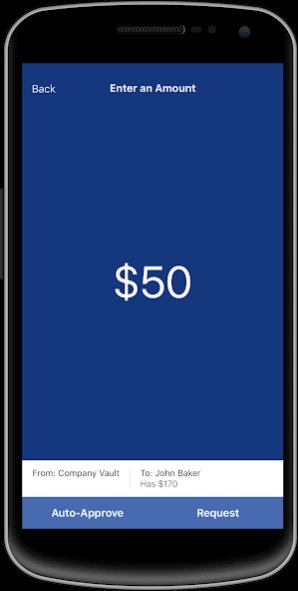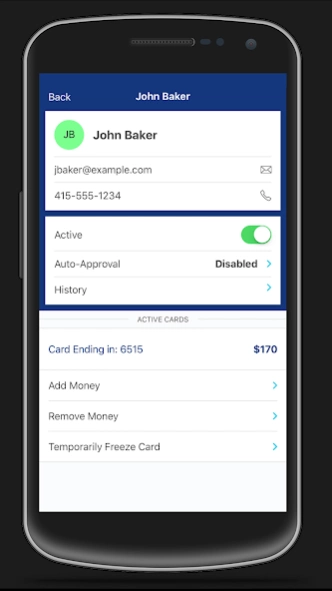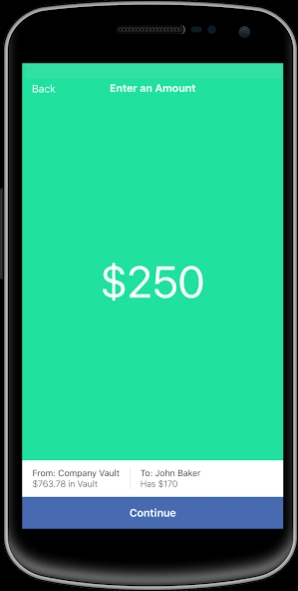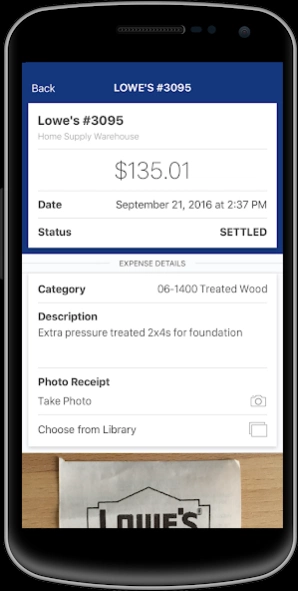Lowe’s PreLoad 1.98.52
Free Version
Publisher Description
Lowe’s PreLoad - Real-time mobile expense management for the Lowe’s Preload card.
- Flexible funding from a credit or debit card, or a business bank account.
- No credit check* – valid SSN is all it takes.
- Issue cards quickly to employees of subcontractors.
- 5% discount on every purchase.
- Approval if you meet identification criteria
Lowe’s PreLoad is a mobile-based, real-time expense management solution that simplifies how you manage your cash flow and simplifies the expense reporting process. The Lowe's PreLoad app is the companion application for the Lowe's PreLoad Card. It is a prepaid card solution for Pro customers.
Lowe's PreLoad is a full end-to-end payments and expense management solution that brings cutting edge technology to businesses to continue to compete in today's market by reducing cost and improving productivity for you and your employees. Lowe’s PreLoad fills the gaps and drives your business forward.
About Lowe’s PreLoad
Lowe’s PreLoad is a free app for Android published in the Accounting & Finance list of apps, part of Business.
The company that develops Lowe’s PreLoad is Prepaid Technologies Company Inc.. The latest version released by its developer is 1.98.52.
To install Lowe’s PreLoad on your Android device, just click the green Continue To App button above to start the installation process. The app is listed on our website since 2021-04-22 and was downloaded 4 times. We have already checked if the download link is safe, however for your own protection we recommend that you scan the downloaded app with your antivirus. Your antivirus may detect the Lowe’s PreLoad as malware as malware if the download link to com.karmic.lowes is broken.
How to install Lowe’s PreLoad on your Android device:
- Click on the Continue To App button on our website. This will redirect you to Google Play.
- Once the Lowe’s PreLoad is shown in the Google Play listing of your Android device, you can start its download and installation. Tap on the Install button located below the search bar and to the right of the app icon.
- A pop-up window with the permissions required by Lowe’s PreLoad will be shown. Click on Accept to continue the process.
- Lowe’s PreLoad will be downloaded onto your device, displaying a progress. Once the download completes, the installation will start and you'll get a notification after the installation is finished.